Best utilization of resources
This module optimizes the use of shared facilities and resources in a community building. The app enables advance
booking to prevent scheduling conflicts and overlaps. Residents can reserve common areas such as guest parking spaces, community centers,
and other shared venues. As amenities vary by community, the available facilities need to be set up when first using the Hi Society app.
These may include –
-
Guest parking spaces.
-
Community center or Common venue of a particular community.
-
The gym, swimming pool and other communal resources.
To use this module, you have to initialize
the facilities first. Then all the user can see it in their App. What you have to do –
-
List the available amenitis with Name, type, etc.
-
Define the bookable time-slots (maximum booking hours).
-
If needed, payments note with voucher number (where applicable).

 Visitor Management
Visitor Management
 Delivery Management
Delivery Management
 Intercom
Intercom
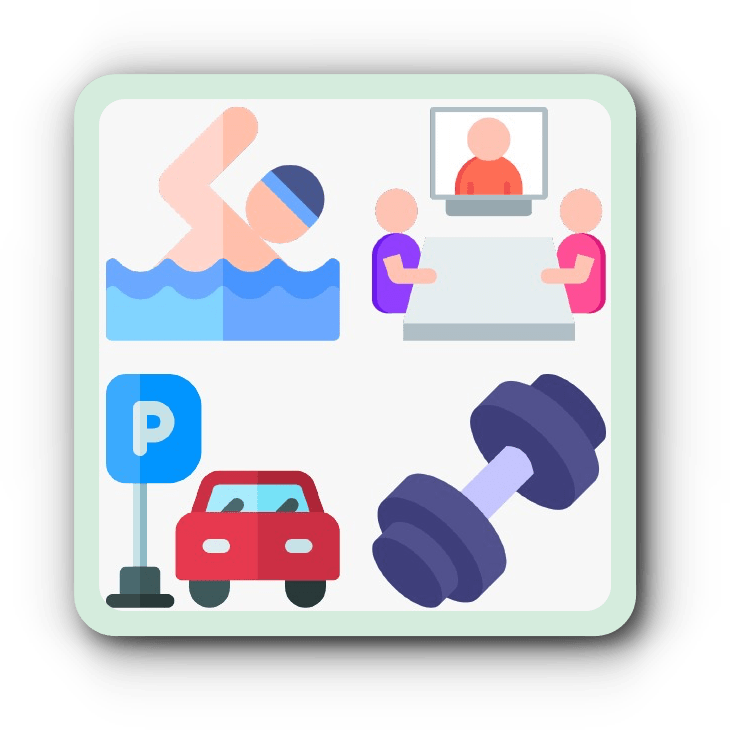 Amenities Booking
Amenities Booking
 Chat & Discussion
Chat & Discussion
 Polls & Elections
Polls & Elections